Apple released the last major iPhone update of the year. iOS 16.2 doesn’t splurge on small features, as you can see in our list of the most important new features. But there are also changes to existing functions.

Even after weeks of beta, Apple was still able to keep some completely new features for itself. Just last week, two important innovations were announced that are part of iOS 16.2, iPadOS 16.2, watchOS 9.2, macOS Ventura 13.1 and tvOS 16.2. So not only iPhone users can look forward to an update. The iPad , Apple Watch , Mac and Apple TV are also getting a makeover.
IOS 16.2: TWO MAJOR INNOVATIONS FOR THE IPHONE
The two flagships of the now available iPhone update are Apple Music Sing and the extended data protection in iOS 16.2. The latter allows you to activate end-to-end encryption of your iCloud data, which also means that Apple no longer has access.
Only your verified devices are then able to decrypt the information. It is therefore necessary that you activate at least one alternative recovery method. At the same time, the new updates for iPhone, iPad, Mac, etc. must also be installed on all your other devices.
The starting signal for extended data protection was given in the USA with the introduction of iOS 16.2. In Germany and other countries, the new encryption option should not be available until early 2023.
The second major innovation in iOS 16.2 is Apple Music Sing. The karaoke feature allows you to suppress the singing of supported titles when using Apple’s streaming service. So you turn the music app into your personal karaoke machine.
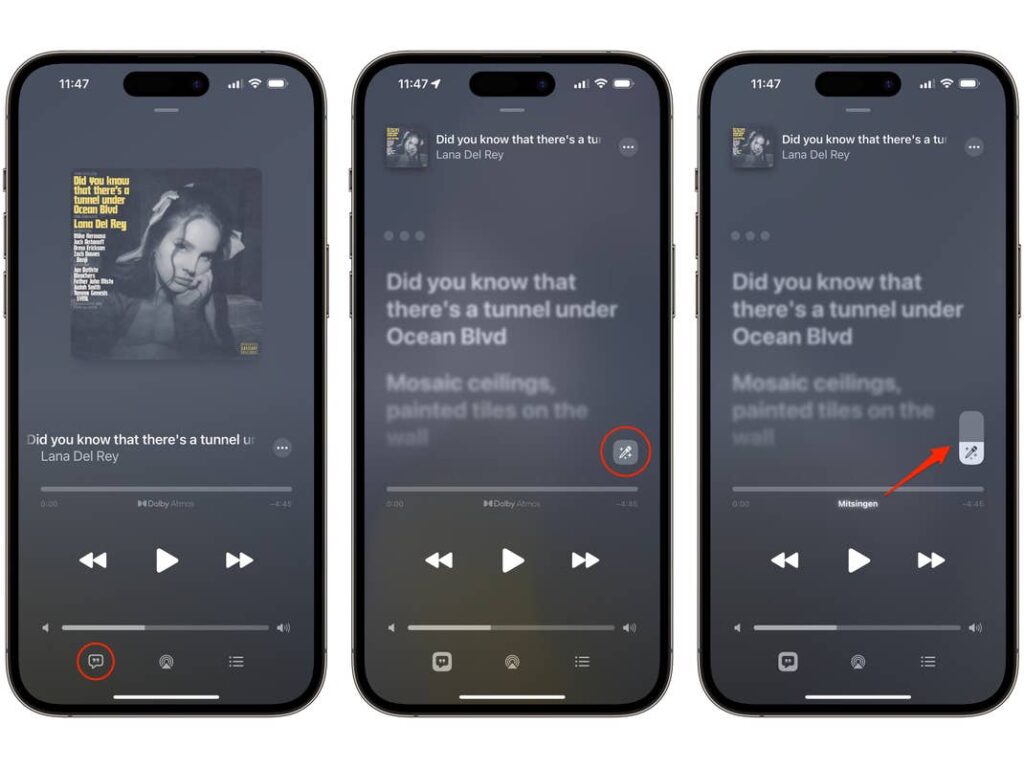
Apple Music Sing is compatible with iPhone 11 and newer; the iPhone SE (third generation) is also supported. With the Apple TV 4K, Apple requires the latest generation . Apple Music on Mac doesn’t have the karaoke feature. However, the following iPads are supported:
iPad (from 9th generation)
iPad mini (6th generation)
iPad Air (from 4th generation)
iPad Pro 11 (from 3rd generation)
iPad Pro 12.9 (from 5th generation)
New app for iPhone, iPad and Mac
iOS 16.2 and the offshoots for the iPad and Mac also bring a completely new app with them. The application, christened Freeform , allows you to write down your thoughts on a giant “whiteboard”. This can be text, graphics, drawings or even links or videos on the Internet. The app is strongly reminiscent of the already well-known offer from Mural .
APPLE REVAMPS ALWAYS-ON DISPLAY IN IOS 16.2
Another major addition is aimed specifically at iPhone 14 Pro and Pro Max owners . Apple has taken the wishes of many users to heart and expanded the options for the always-on display .
You can now configure the screen so that the background image is no longer visible. If desired, the lock screen can remain completely black with the exception of the time and any widgets. You can find the new iOS 16.2 options under Settings > Display & brightness > Always on.

Speaking of the lock screen: Apple has also given iOS 16.2 two new widgets. So you can get information about your sleep and medication directly on the locked screen without having to unlock your iPhone.
Apple has also made an important change to the long-known AirDrop feature. If you were able to permanently enable sharing for all nearby Apple devices, this now has a time limit. You can only activate the “for everyone” option for a maximum of ten minutes at a time.
iOS 16.2, iPadOS 16.2, macOS Ventura 13.1, watchOS 9.2 and tvOS 16.2 can now be downloaded and installed free of charge via the software update integrated into the operating systems.


