Blurry pictures and videos are part of everyday life for many smartphone users. DJI wants to have this problem solved and presented the Osmo Mobile at the IFA 2016 in Berlin. It should appeal to ambitious video and photographers who are on the go with their smartphones and finally put an end to the blurring. The inside-digital.de editorial team took a close look at the image stabilizer.

TABLE OF CONTENTS
1 Hardware and equipment
Unboxing the DJI Osmo Mobile
Material and workmanship
Smartphone holder with pitfalls
2 software
Camera app
DJI GO
3 Controls and modes
Tracking mode
Panorama mode
Motion timelapse
4th Image quality and stabilization
5 Conclusion
The DJI Osmo Mobile is a hand-held and active image stabilizer for smartphones. With it, blurry pictures and shaky videos should be a thing of the past. However, the whole thing has its price: the drone manufacturer charges just under 340 euros for its handheld gimbal. In return, however, the user is offered a lot.
HARDWARE AND EQUIPMENT
The DJI Osmo Mobile consists of a handle with all kinds of control elements such as a joystick, two release buttons and a button for locking the position of the smartphone. The smartphone holder is flanged to the handle. In between are the real heroes of the Osmo Mobile: the motor-controlled joints that stabilize the smartphone. The whole thing is offered by DJI in inconspicuous black and extravagant silver.
The Osmo Mobile comes to the customer in an outwardly inconspicuous packaging. When the cardboard cover is removed, a black protective packaging reveals itself, which is lined on the inside with a very stiff foam that is tailored to the gimbal and protects the device safely. To do this, DJI puts a charging cable from USB to jack and quick instructions in English and Chinese. However, one looks in vain for instructions in German. Such instructions are also not offered on the German DJI website. In return, however, informative and well-made tutorial videos, also in English, but with German subtitles.
The scope of delivery also includes a plastic bag in which the Osmo Mobile and some small accessories can be stored. A hand strap and the exchangeable battery complete the delivery from DJI.
Material and workmanship
DJI has rubberized the handle of the Osmo Mobile on the side facing the user, thus ensuring a good grip. When it comes to materials, plastic and metal alternate, and everything makes a very high-quality impression. The weight of 300 grams underlines this impression. Nevertheless, the Osmo Mobile never looks too heavy and is very comfortable to hold.
DJI Osmo Mobile

A major flaw in processing concerns the paintwork of the holder arms: the first scratches appear on the edges after only a short and not too intensive use. Among other things, they stem from the fact that the arms beat against each other in an uncontrolled manner when switched off. But even placing the gimbal on a slightly rougher surface causes ugly marks in the paint. Here DJI should urgently work on the durability and robustness. A second drawback, albeit far less noticeable, is the battery flap, which, like its hinge, is made of plastic and is very sensitive to handling. Thus, when handling the DJI Osmo Mobile, you need to be very sensitive and careful.
Smartphone holder with pitfalls
The smartphone holder of the Osmo Mobile accepts smartphones up to a width of 84.8 mm. That is enough for many, but not for all cell phones on the market. Nevertheless, the majority of the market is covered here. The maximum thickness of 8.4 mm is often surpassed on the market and should therefore be checked before buying the handheld gimbal. If you protect your expensive smartphone from the adversities of the world with a case, you either have to strip the smartphone or clarify beforehand how thick and wide the phone case really is.
Before it can be filmed and photographed, the smartphone, including the holder, must be balanced: Due to the different smartphone sizes, adjustment is necessary so that the focus is also on the center of the axis of the horizontal joint. The setting is made using a simple slide that is locked in the desired position and thus keeps the smartphone in balance.
SOFTWARE
A few small preparations also need to be made on the software side: DJI offers an app for the Osmo Mobile to control the camera and the communication between the gimbal and the smartphone. The app can be downloaded quickly and quickly connects the Osmo Mobile to the cell phone via Bluetooth
Camera app
The camera functions of the app are not quite at eye level compared to the top level of smartphone manufacturers. Manual settings are only partially possible and cannot be controlled by hand. This is a bit surprising, given that a manual mode is used in the official DJI tutorial. However, the current app does not offer it. Only the white balance can be set by hand and only in rough steps.
DJI Osmo Mobile – Screenshots camera functions

Another weak point of the camera app is the video resolution. With the LG G5 , which is used as a test smartphone, it is possible to record videos up to UHD resolution. The DJI app does not provide for this and realizes videos with a maximum of Full HD resolution. There are native slow-motion and time-lapse functions in the app, which are not available in all smartphones from the factory.
DJI GO
The camera app is housed in the DJI GO app, which is also used for other DJI products. This means that only a software package needs to be downloaded and installed on the smartphone, even if a drone and the Osmo Mobile are present, for example. The app itself is unspectacular and clear. It has an integrated bluetooth button that is always present, with which lost connections can be quickly repaired.
DJI Osmo Mobile – Screenshots Settings
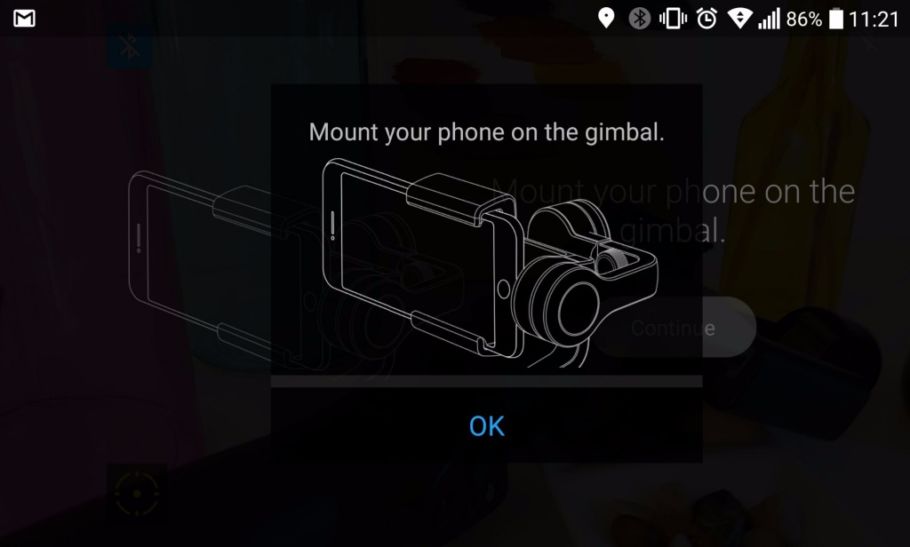
CONTROLS AND MODES
The control of the Osmo Mobile is intuitive and fluid right from the start. The key assignment for the front release button, for example, which realigns the smartphone when you press twice, must first be learned, but these functions are also quickly implemented and blood passed over. Most of the time it is in use, the Osmo Mobile does everything by itself and does not require the cameraman to readjust. Nevertheless, one should not overdo it with the movement of the hand. The Osmo Mobile also has its limits in the amount of compensation and the compensation speed.
Tracking mode
A very exciting mode of the Osmo Mobile is called Active-Tracking: An object on the smartphone display that is to be tracked is selected with a finger tip. If it moves, or if the camera moves, the Osmo Mobile always points the camera at the object. This mode is particularly useful for videos with children or athletes. However, the movement must not be too fast: At some point the maximum speed of 120 ° / s is reached.
Panorama mode
Another mode is particularly appealing to photographers: Anyone who has always been annoyed about shifted panorama pictures will find what they are looking for in the pano mode: the pictures with either 180 or 330 ° angles can be taken by hand and are automatically taken by the Osmo Mobile created. The user can thus concentrate fully on the object and does not have to carry out the movements himself while he is still trying to hold the camera still.
Motion timelapse
A similar application, but now in the video section again, is timelapse videos with integrated movement. This type of video has long been reserved for DSLR photographers with loads of equipment and a lot of money. The Osmo Mobile is now also bringing them to the smartphone world. For this, position points must be determined which are to be traveled. For this purpose, the time of the video is defined. The rest is done by Osmo Mobile, the app and the smartphone. Annoying: Since the video time can be quite long, the team should be safely parked if the user does not want to get a tennis elbow. This is made more difficult, however, because the hand gimbal does not have a 1/4-inch at the lower end, but has to be rotated 90 degrees in order to be able to be strapped to a tripod. This in turn affects the radius,
IMAGE QUALITY AND STABILIZATION
The image quality mainly depends on the smartphone itself, but the Osmo Mobile also has a lot of support for the small cameras. Image stabilization is not only effective for videos, but also has real advantages for night shots, when long exposure times are desired or the ISO value needs to be pressed.
The main selling point, however, is video stabilization. Excellent tracking shots and a very stable image can be achieved even with an inexperienced hand. Shake is almost no longer an issue with the Osmo Mobile. The good balance of the entire construct also contributes to this, as it does not push in any direction, but lies very neutrally in the hand.
The stabilization can vary in functionality depending on the mode. For example, if you want the camera to follow the movement horizontally, this is preset. However, if you press the pistol button on the front of the Osmo Mobile, the camera always remains at the horizontal or the angle of inclination that it had when the button was pressed. This allows tracking shots to be carried out in which an object is scanned from bottom to top without having to bend down or stretch.
CONCLUSION
The DJI Osmo Mobile can fully convince with the stabilization of the mobile phone camera . But he cannot do without criticism entirely. On the one hand, it is annoying that the arms of the stabilizer are not locked when the Osmo Mobile is switched off, or at least are slowed down or restricted in movement. The wobbly suspensions inevitably lead to scratches and in this case make the Osmo Mobile an unwieldy piece of dead technology. Then there is the surprisingly weak camera app that neglects the manual settings. You can definitely expect more here.
Despite the criticism, the Osmo Mobile is a great product, but it is quite expensive at just under 360 euros. However, if you are looking for an excellent stabilizer for smartphone videos and are open to one or the other gimmick, you should take a closer look at the DJI Osmo Mobile.


