An incredible number of people who have an Android smartphone use Gmail as their mail app. But not everyone knows the full use of Google. We’ll show you a trick you can use to create more space and switch off unnecessary functions.
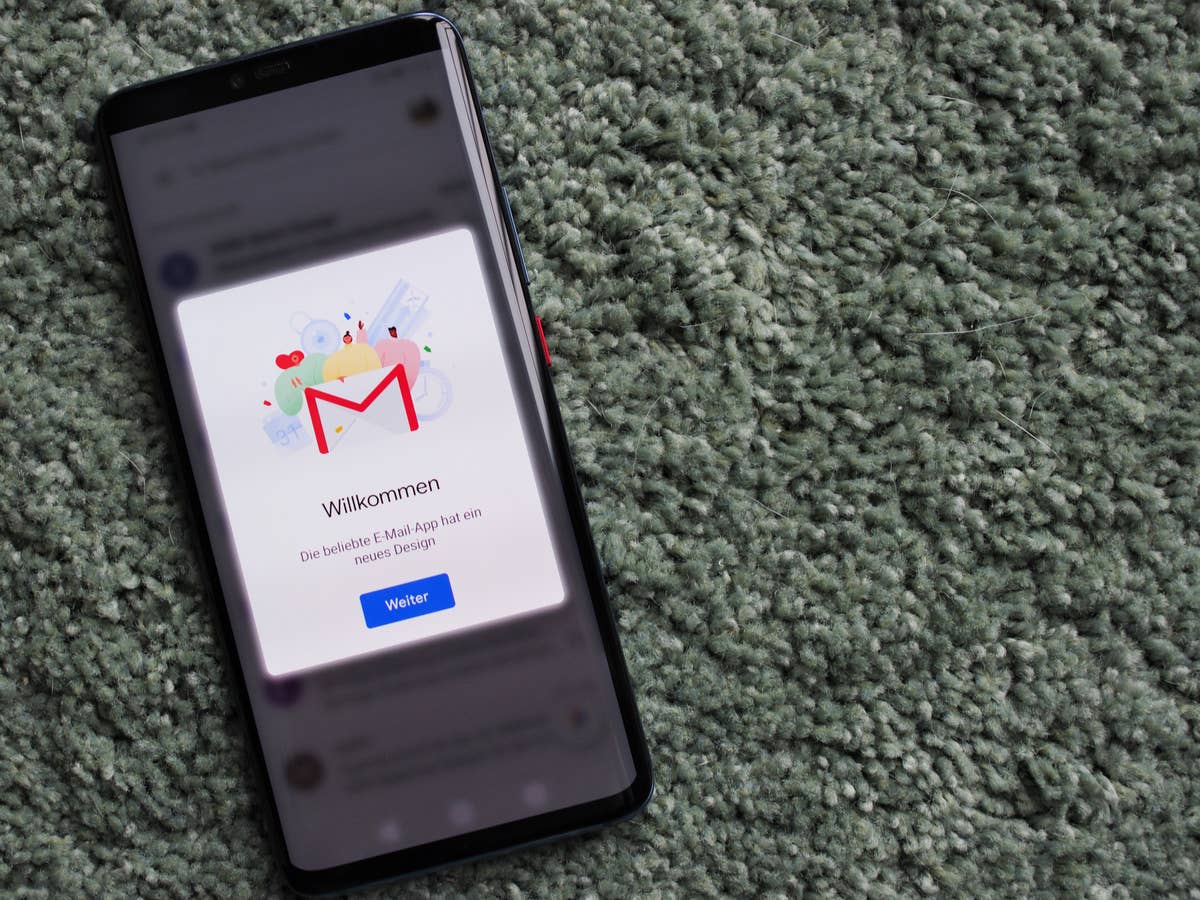
Gmail is one of the most used mail apps in the world. In the Play Store , it reaches download numbers beyond the 5 billion mark. And Google makes it easy for users. Because the Gmail app is already installed on every Android smartphone. In addition, anyone who wants to use an Android cell phone to its full extent needs a Google account and therefore also a Google email address. So it makes sense to use Gmail as the default mail app.
GMAIL: MORE SPACE ON THE DISPLAY
But hardly anyone deals with the application. Reading, writing and sending e-mails: it usually stays that way. But there are many setting options that make the Gmail app even better than it already is. One of them gives you more space and turns off unnecessary functions.
If you call up Gmail, you will see two tabs below your mails at the bottom of the display: “E-Mail” and “Meet”. The inbox is hidden behind the former. Meet is Google’s video conferencing tool. This is where you can start other meetings. The whole thing works in a similar way to video calls on WhatsApp or Zoom. However, the focus here is more on the business area.
IT’S THAT EASY
If you don’t need the Meet tab, you can easily disable it. To do this, you need to go to the Gmail app settings by tapping on the three lines (hamburger menu) in the top left. At the bottom of the list you will find the item “Settings”. Now you tap on your e-mail address and end up in a list with various settings. About halfway down the list, you’ll see an option to “Show the Google Meet tab for video calls.” If you remove the tick here, the tab disappears in the mail app.
In no time at all, you’ll have more screen real estate while you’re in the inbox. This is a big advantage, especially for smartphones with a smaller screen. If you also see the Chat and Chat Rooms tabs, two new features in the Gmail app, you can turn them off the same way.


