Google has improved its in-house browser Chrome with a new function. This makes the search faster and more relaxed. But how does the new search option work, where is the trick and where is the catch?

Google is continuously developing its software packages. Among other things, new functions are regularly added to Google Maps and Android is also constantly being improved. Android 13 is currently being rolled out here. We have summarized which mobile phones are included in a separate article .
GOOGLE CHROME WITH NEW SEARCH FUNCTION
But it’s not just in Maps or Android that new functions are constantly being added. There are also constant innovations in Chrome, Google’s browser for desktop and smartphones. And now Google has set about expanding the search function with a smart solution. Because now you can display search results in the sidebar and click through the pages without leaving the search.
That sounds unspectacular at first, but it will save you a lot of time if you are looking for specific information and not specific pages. Let’s say you are looking for a Lego set but not to get the Technic sets 2022 overview but to buy it. Then you can now enter, for example, the Lego Cat D11 in Chrome and click on one of the results. For example, the offer from MediaMarkt .
NEW GOOGLE TRICK SPEEDS UP YOUR SEARCH
And this is where Google’s new trick comes in: You can then click the Google icon on the far right of the address bar. A sidebar with the search results will then open. However, the MediaMarkt page from our example remains open. Now you can simply click through the search results and always end up on new pages in the same tab. So you can quickly see which shop has the cheapest offer. In our example, that would be Amazon with a 36 percent discount .
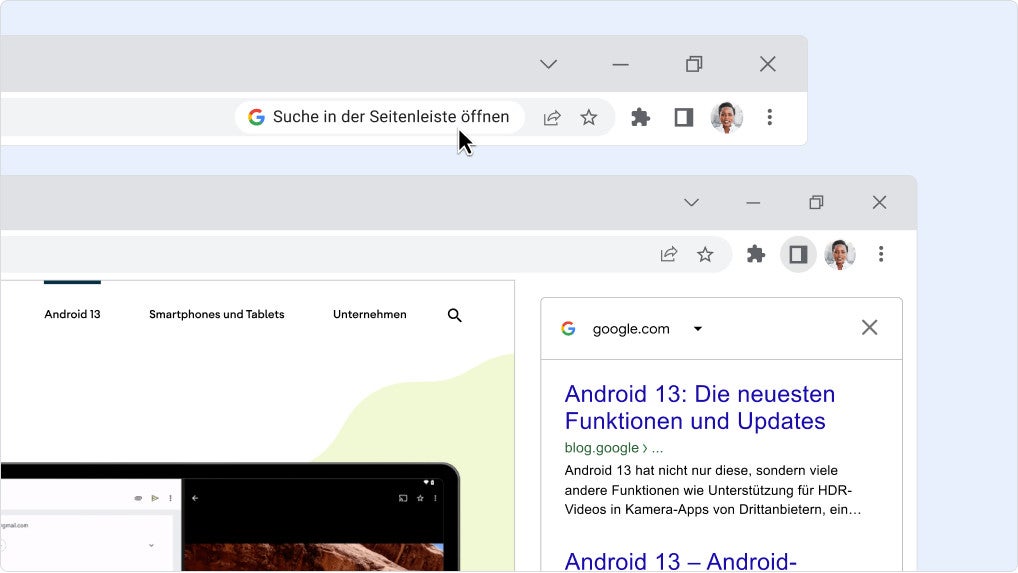
The catch so far is that the new feature is only found in the desktop version. So you can’t use it on your smartphone yet. If you can’t find the new function in the desktop version either, it’s probably. not installed the latest Chrome version. Then you should initiate an update.


