Are you familiar with cookie banners? These are consent banners that appear when you navigate to a previously unvisited website on the Internet. A new tool from the consumer advice center is now blocking this. And your personal data remains protected.
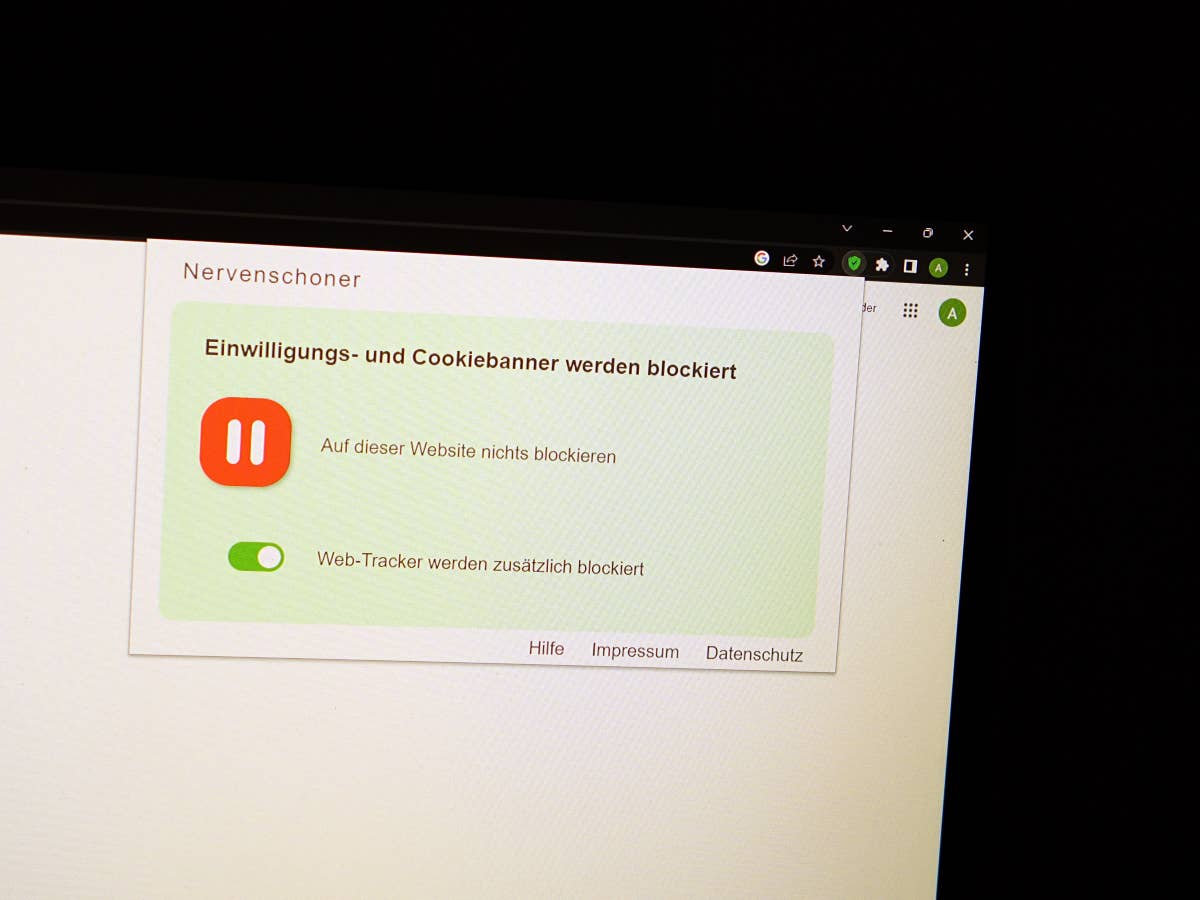
At least since the General Data Protection Regulation (GDPR) was introduced in 2016, Internet users have had to deal with cookie consent banners. cookiesoften have their right to exist because they are required for functional purposes or are used by the website operator for analysis purposes – for example to optimize their own services. In other cases, however, operators allow cookies from third-party providers that only want to spy on user behavior in order to be able to place more targeted, personalized advertising. And in such cases, as a user, you first have to fight your way through the settings in the cookie banner to get to the page. Now Nerves Saver, a new tool from the consumer advice center, is supposed to solve a large part of these problems automatically.
NERVE SAVER BLOCKS COOKIE BANNER
The functional principle of the recently presented browser plug-in Nervessaver is quite simple from the user’s point of view. Nerves saver recognizes cookie banners and blocks them. This means that cookies are not actively blocked. However, since website operators are not allowed to set the digital cookies without their consent – apart from technically necessary cookies – the result is the same. And if you don’t want to block cookies on a particular website, you can easily do this by clicking on the browser extension (shield icon) and another on “Do not block anything on this website”. Incidentally, in the same window there is also an additional feature for blocking web trackers.
If you want to install nerve savers, the consumer advice center offers detailed instructions . So far, however, the plug-in is only available for the two web browsers Mozilla Firefox and Google Chrome. The installation of the latter is also a bit more complicated, since the browser does not allow blocker extensions in its store. The tool is generally not available for mobile devices such as smartphones.
POSSIBLE PROBLEMS WITH THE COOKIE BLOCKER
According to the consumer center, the tool should have no influence on online shopping. Nevertheless, those responsible emphasize that important functions of some websites can be blocked unintentionally. In such cases, it is advisable to click on the previously discussed “Do not block anything on this website” button. Furthermore, due to their technical nature, most, but not all, cookie consent banners can be blocked.
Nerve saver comes from a cooperation with the ZD.B topic platform consumer concerns and was funded by the Bavarian State Ministry for the Environment and Consumer Protection (StMUV). It is based on the open source project “uBlock Origin” while the blocklist needed for blocking the consent banners comes from the EasyList forum.
If you want to delete and deactivate cookies completely, you can find out how to do this in our guide:


